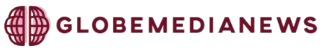Big games should feel smooth – open, play, and enjoy the action without pop-ups or a phone that runs hot right as tension rises. The same hiccups spoil nights again and again: a sketchy APK pushed by a mirror, a surprise permission prompt, auto quality that bounces at the worst moment. A calm routine fixes this before the toss. Choose a clean source, install with care, and lock a few settings to match the network that actually exists. With those habits in place, the video holds steady, audio stays in step, and attention returns to pace, angles, and smart fielding rather than browser drama. The steps below fit a general tech reader and a sports fan alike, and they take less than a coffee break to set up for the whole season.
Pick safer downloads without wasting time
Source choice decides how the night goes. A safe path starts at the address bar – use the brand’s main domain, read the file name slowly, and avoid hyphen-stuffed look-alikes that bounce through ads. During install, permissions should fit the job: network, media, and basic notifications for a viewer. Contacts, SMS, device-admin, and overlay rights raise red flags and invite junk banners over the player. Update on a quiet afternoon rather than at first ball, since forced patches love to arrive during powerplay overs and turn a clean chase into a stutter. One clean browser profile used only for streaming – logged into nothing, pop-ups off, site notifications off – keeps the player light and lowers crash risk when towers get crowded.
A fast double-check helps new users and busy families. While planning the setup, the vendor’s plain-language guide confirms screens and normal behavior, and the desi play app wiki is a good model of the kind of step-by-step page to compare against the phone in hand. Treat a guide as a map, then return to the trusted source for the actual download on its main domain. Pair that with two reminders – one a day before big fixtures to handle updates, another twenty minutes before first ball to open the app and test audio – and the first tap feels calm. That tiny buffer blocks late mirror detours and catches login prompts early, which is exactly when nerves tend to spike.
Install once, protect privacy, and keep the phone cool
APK hygiene pays dividends all season. First launch on Wi-Fi lets codecs cache without eating the data plan. Keep a copy of the last stable build in a labeled folder so rollback is one tap if a fresh release misbehaves. Set Do Not Disturb with a whitelist for family or crew, then place the phone on a firm, cool surface – soft cushions trap heat and trigger throttling. Wired earbuds, or low-latency Bluetooth, cut speaker load and help the picture stay in sync with bat-on-ball. Expect about 0.8–1.5 GB per hour at 720p and roughly 2–3 GB per hour at 1080p depending on frame rate. A monthly data warning prevents a tight doubleheader from eating the cap and forcing last-minute quality drops when the finish is close.
Lock picture and delay to real bandwidth
Sharp specs on a page mean little on a busy tower. On mobile data, 480p or 720p usually hits the sweet spot for clarity, heat, and battery. On strong home Wi-Fi, 1080p is fine once it proves steady. If “auto” keeps bouncing, turn it off – a stable mid-tier feed beats a stuttering HD that burns data and patience. Test any low-latency toggle on a quiet day and pick the fastest stable level for match night. Keep brightness steady to avoid thermal spikes. Close other video apps and cap background refresh so chat and cloud sync do not steal bandwidth when the bowler starts the run-up. These small choices turn into fewer stalls, cleaner replays, and less shouting at the TV while a buffer wheel spins.
- Quick pre-match loop – verify the domain padlock, open the clean profile, lock resolution for the venue, clear recent apps, and keep a charger within reach so heat stays low during long innings.
A tidy finish that makes the next game easy
Strong nights end cleanly. Close the player inside the app, clear recent apps, and note the recipe that worked – device model, app version, network type, and fixed quality. Review permissions once a month and remove anything that does not serve play, login, or payment. Keep cards current to avoid a failed renewal five minutes before kickoff. When friends watch together, use the same platform across the room and re-align at the first ad break with a simple pause-and-play count to keep reactions in sync. With this routine, tech fades into the background and the match leads – steady picture, clear sound, and a room that rises together when a yorker kisses middle and the ground roars.